Introduction
Grand Theft Auto V (GTA V), developed by Rockstar Games, continues to be a monumental success in the world of open-world action-adventure games. Released in 2013, GTA V offers a richly detailed, expansive environment and a multifaceted storyline involving three protagonists: Michael, Franklin, and Trevor. The game’s blend of storytelling, exploration, and interaction sets it apart from other titles. This comprehensive guide aims to help both newcomers and experienced players master GTA V by providing step-by-step instructions and tips for various aspects of the game.
Getting Started with GTA V
Before immersing yourself in the sprawling world of Los Santos, it’s important to understand the basics.
Setting Up GTA V
Properly setting up GTA V ensures a smooth and enjoyable gaming experience.
Installation
- Digital Download: Purchase and download GTA V from your platform’s store (e.g., Steam, PlayStation Store, Xbox Marketplace).
- Physical Copy: Insert the game disc into your console or PC and follow the on-screen installation instructions.
Initial Settings
- Graphics Configuration: Adjust graphics settings to balance performance and visual quality based on your hardware capabilities.
- Audio Settings: Configure audio settings for optimal sound effects and music experience.
Basic Controls
Familiarize yourself with the basic controls to navigate the world and engage in activities effectively.
Movement and Interaction
- Character Movement: Use the left stick or WASD keys to move your character.
- Interactions: Press the action button (usually E or Square) to interact with objects and NPCs.
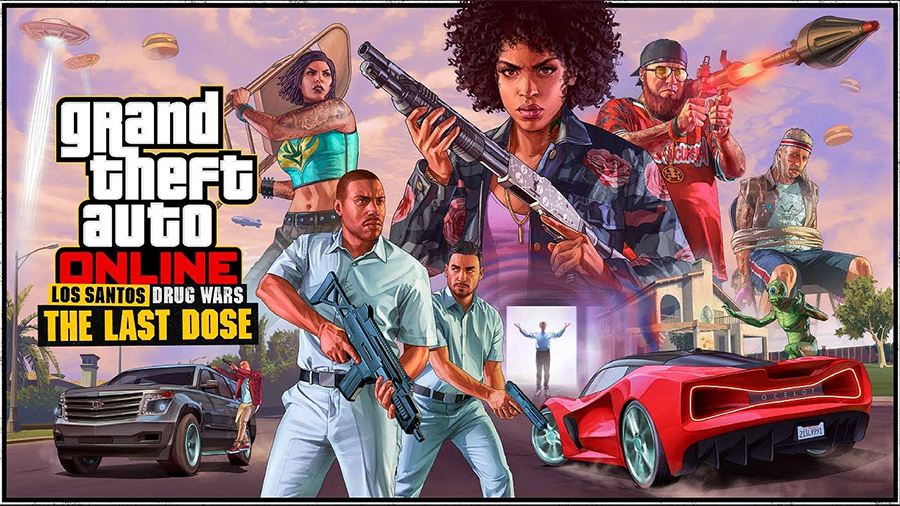
Getting Started with Grand Theft Auto V
Combat and Driving
- Combat: Use the trigger buttons or mouse buttons for aiming and shooting.
- Driving: Use the left stick or arrow keys to steer vehicles, and triggers or keyboard keys to accelerate and brake.
Navigating the World of Los Santos
Understanding the layout of Los Santos and its surroundings is crucial for effective gameplay.
Map Overview
The map of Los Santos is vast and filled with diverse areas and activities.
Key Locations
- Downtown Los Santos: The central business district with tall buildings and bustling streets.
- Blaine County: A rural area with deserts, mountains, and small towns.
Points of Interest
- Ammu-Nation: Stores where you can purchase weapons and ammunition.
- Los Santos Customs: Garages where you can customize and repair vehicles.
Fast Travel Options
Efficient travel is important in GTA V, given the large map.
Taxis and Public Transport
- Calling Taxis: Use your in-game phone to call a taxi for quick transportation.
- Using Trains: Board trains at stations for fast travel across the city.
Saving Vehicles
- Garage Storage: Store vehicles in garages to keep them safe and accessible.
- Impound Lot: Retrieve impounded vehicles from the impound lot.
Completing Story Missions
Story missions drive the narrative forward and unlock new features and areas in the game.
Mission Types
GTA V features a variety of mission types, each contributing to the overall storyline.
Heist Missions
- Planning: Prepare for heist missions by selecting crew members and gathering equipment.
- Execution: Execute heist plans, complete objectives, and manage the escape.
Character-Specific Missions
- Michael: Focuses on his life as a retired bank robber and his troubled family.
- Franklin: Revolves around his rise from a small-time gangster to a successful criminal.
- Trevor: Involves chaotic and often violent missions reflecting his unstable nature.
Tips for Success
Successfully completing missions requires strategy and preparation.
Preparation
- Stock Up: Ensure you have enough ammunition, health kits, and body armor before starting missions.
- Plan Routes: Familiarize yourself with the mission area and plan escape routes.
Execution
- Stealth: Use stealth tactics to avoid unnecessary combat and attention.
- Backup Saves: Save your progress before starting challenging missions to avoid losing significant progress.
Engaging in Side Activities
GTA V is rich with side activities that offer rewards and diversify gameplay.
Mini-Games and Hobbies
Participate in various mini-games and hobbies to earn money and enhance your character’s skills.
Racing
- Street Races: Compete in street races across Los Santos to earn cash and improve driving skills.
- Off-Road Races: Test your skills in rugged terrains and earn unique rewards.
Sports
- Tennis: Play tennis matches to improve stamina and have fun.
- Golf: Enjoy a round of golf and enhance your character’s abilities.
Collectibles
Finding collectibles contributes to 100% game completion and unlocks rewards.
Hidden Packages
- Locations: Search underwater areas and hidden spots for valuable packages.
- Rewards: Collecting hidden packages provides money and unique items.

GTA V is rich with side activities that offer rewards and diversify gameplay
Letter Scraps and UFO Parts
- Letter Scraps: Collect all letter scraps to reveal a hidden mystery in the game.
- UFO Parts: Find UFO parts scattered around the map to unlock a special vehicle.
Managing Finances
Effective money management is essential for progressing in GTA V.
Earning Money
There are several ways to earn money in GTA V, each with its risks and rewards.
Missions and Heists
- Story Missions: Complete missions to earn payouts and bonuses.
- Heists: Successfully executing heists can provide significant financial rewards.
Investments
- Stock Market: Invest in the stock market through BAWSAQ and LCN to grow your wealth.
- Real Estate: Purchase properties to generate passive income.
Spending Money
Spend your money wisely to improve your gaming experience and enhance your character’s abilities.
Weapons and Equipment
- Ammu-Nation: Buy weapons, ammunition, and body armor to prepare for missions.
- Upgrades: Purchase weapon upgrades to enhance their performance.
Vehicles and Properties
- Vehicles: Buy and customize vehicles to suit your preferences and needs.
- Properties: Invest in safehouses and businesses to expand your influence and resources.
Exploring Online Mode
GTA Online offers a dynamic multiplayer experience where you can interact with other players.
Getting Started with GTA Online
Creating a character and joining online sessions is the first step in GTA Online.
Character Creation
- Customization: Create and customize your character’s appearance and attributes.
- Background: Choose a background that influences starting attributes and skills.
Joining Sessions
- Public Sessions: Join public sessions to interact with other players and participate in various activities.
- Private Sessions: Create or join private sessions for a more controlled and focused experience.
Activities in GTA Online
GTA Online features a wide range of activities to enjoy and earn rewards.
Missions and Heists
- Online Missions: Complete missions with other players to earn money and experience.
- Online Heists: Plan and execute heists with friends for substantial rewards.
Races and Competitions
- Car Races: Participate in car races to compete against other players and win prizes.
- Deathmatches: Engage in deathmatches to test your combat skills and earn rewards.
Customizing Characters and Vehicles
Customization is a significant aspect of GTA V, allowing you to personalize your gameplay experience.
Character Customization
Customize your character’s appearance, clothing, and accessories to reflect your style.
Clothing and Accessories
- Stores: Visit clothing stores to buy outfits, hats, and other accessories.
- Barber Shops: Change hairstyles and facial hair at barber shops.
Tattoos
- Tattoo Parlors: Get tattoos to further personalize your character’s look.
- Designs: Choose from a variety of designs to suit your character’s personality.
Vehicle Customization
Personalize your vehicles with various upgrades and aesthetic changes.
Los Santos Customs
- Upgrades: Improve performance with engine, transmission, and suspension upgrades.
- Aesthetics: Customize the look of your vehicles with paint jobs, wheels, and body kits.
Benny’s Original Motor Works
- Lowriders: Convert standard vehicles into lowriders with hydraulic systems and unique features.
- Customization Options: Explore extensive customization options for a truly unique vehicle.
Utilizing Cheats and Mods
Cheats and mods can enhance your GTA V experience by adding fun and convenience.
Using Cheats
Cheats provide various benefits such as infinite ammo, invincibility, and vehicle spawns.
Activating Cheats
- Console Commands: Enter cheats using console commands or button combinations.
- Phone Cheats: Dial specific numbers on the in-game phone to activate cheats.
Popular Cheats
- Health and Armor: Restore health and armor with cheat codes.
- Weapon Spawns: Obtain all weapons instantly using cheat commands.
Installing Mods
Mods can add new features, improve graphics, and expand gameplay options.
Finding Mods
- Modding Websites: Download mods from reputable modding websites like Nexus Mods.
- Community Forums: Explore community forums for recommended mods and installation guides.
Installing Mods
- Backup Files: Backup your game files before installing mods to avoid potential issues.
- Mod Managers: Use mod managers to simplify the installation and management of mods.
Troubleshooting Common Issues
Encountering issues in GTA V is not uncommon; knowing how to troubleshoot can save time and frustration.
Performance Issues
Performance issues can impact gameplay quality; here’s how to address them.
Lag and Stuttering
- Graphics Settings: Lower graphics settings to improve performance.
- System Updates: Ensure your system and drivers are up to date.
Crashes
- Verify Game Files: Use the platform’s verification tool to check for corrupted game files.
- Reinstall: Reinstall the game if crashes persist after troubleshooting.

nline issues can affect your GTA Online experience
Online Issues
Online issues can affect your GTA Online experience; here’s how to troubleshoot them.
Connection Problems
- Network Settings: Check your network settings and ensure a stable connection.
- Port Forwarding: Use port forwarding to improve connectivity in online sessions.
Griefers and Cheaters
- Reporting: Report griefers and cheaters through the in-game reporting system.
- Private Sessions: Play in private sessions to avoid disruptive players.
Conclusion
Grand Theft Auto V offers an expansive and immersive gaming experience with its rich storyline, diverse activities, and engaging online mode. This guide provides comprehensive instructions and tips to help you master various aspects of the game, from completing missions to customizing your character and vehicles. By following these guidelines and exploring the vast world of Los Santos, you can maximize your enjoyment and success in GTA V. Dive into the action, experiment with different strategies, and uncover the countless opportunities that GTA V has to offer!


