Geometry Dash is a rhythm-based platformer game developed by Robert Topala and released by RobTop Games in 2013. Known for its challenging gameplay and catchy soundtrack, the game has captivated millions of players worldwide. This article aims to provide a comprehensive tips and guide to help players of all levels improve their skills and conquer the game’s toughest challenges. Whether you’re a beginner or an experienced player, you’ll find valuable insights and strategies to enhance your Geometry Dash experience.

This article aims to provide a comprehensive tips and guide to help players of all levels improve their skills
Getting Started: Understanding the Basics
The Core Mechanics
Geometry Dash’s gameplay revolves around timing and precision. Players control a square that automatically moves forward, and the primary objective is to navigate through various obstacles by jumping, flying, and flipping.
Controls and Navigation
The game’s controls are simple: tap to jump. However, mastering the timing of your jumps is crucial. As you progress, you’ll encounter portals that change your mode of movement, such as flying a rocket or flipping gravity.
Collecting Stars and Coins
Throughout each level, you can collect stars and secret coins. These collectibles often require extra skill and precision, adding an additional layer of challenge for those aiming for 100% completion.
The First Levels
The initial levels of Geometry Dash are designed to introduce players to the game’s mechanics. These levels are relatively easier but still require concentration and practice.
Stereo Madness
As the first level, Stereo Madness serves as an introduction to the basic mechanics. Focus on getting a feel for the rhythm and timing your jumps accurately.
Back on Track
Back on Track introduces jump pads, adding complexity to the gameplay. Practice using these pads to gain extra height and navigate through new obstacles.
Intermediate Strategies: Enhancing Your Skills
Improving Timing and Precision
As you progress through Geometry Dash, levels become increasingly difficult. Improving your timing and precision is essential to overcoming these challenges.
Practice Mode
Use Practice Mode to familiarize yourself with difficult sections of a level. This mode allows you to place checkpoints, making it easier to practice specific parts without starting over.
Memorization
Many levels require memorization of obstacle patterns. Play through levels multiple times to learn the timing and placement of each jump and hazard.
Utilizing Power-Ups
Power-ups in Geometry Dash add variety to the gameplay and can help you navigate through tricky sections.
Jump Pads and Rings
Jump pads and rings provide additional height or change your trajectory. Learning to use these power-ups effectively is crucial for completing more advanced levels.
Portals
Portals change your mode of movement, such as switching to a rocket or reversing gravity. Mastering these transitions is key to maintaining control and avoiding obstacles.
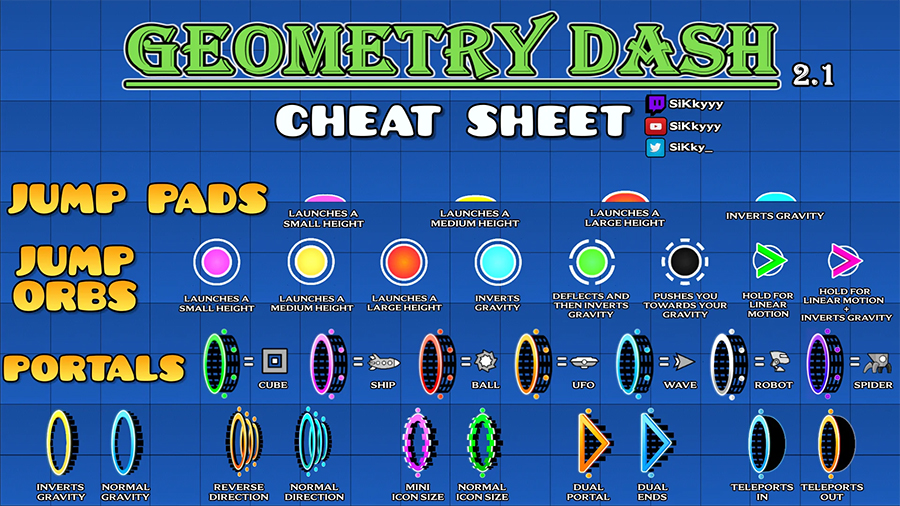
Improving Timing and Precision
Advanced Techniques: Mastering Difficult Levels
Handling Complex Obstacles
Advanced levels introduce a variety of complex obstacles that require precise movements and quick reflexes.
Triple Spikes
Triple spikes are one of the most common challenges in Geometry Dash. To overcome them, practice timing your jumps perfectly to avoid hitting any spikes.
Tight Spaces
Navigating through tight spaces requires careful control and timing. Use short, controlled taps to maneuver through these sections without hitting the walls.
Syncing with the Music
Geometry Dash’s levels are designed to sync with the music, providing visual and auditory cues for timing your jumps and movements.
Listening to the Beat
Pay attention to the beat of the music, as it often aligns with the timing of jumps and obstacles. This can help you anticipate upcoming challenges and react accordingly.
Visual Cues
In addition to the music, look for visual cues such as changes in the background or movement of obstacles. These can provide hints on when to jump or change direction.
Custom Levels and the Community
Exploring User-Created Levels
One of the most exciting aspects of Geometry Dash is the ability to play user-created levels. The community has created thousands of levels, ranging from easy to extremely difficult.
Finding Levels
Use the in-game search feature to find levels that match your skill level. Look for levels with high ratings and positive feedback from other players.
Creating Your Own Levels
Geometry Dash’s level editor allows you to create your own levels. Experiment with different obstacles, power-ups, and music to design unique and challenging levels for others to play.
Community Events and Competitions
The Geometry Dash community frequently hosts events and competitions, providing opportunities for players to showcase their skills and compete against others.
Weekly and Daily Challenges
Participate in weekly and daily challenges to test your skills on new and exciting levels. These challenges often feature custom levels created by the community or RobTop Games.
Tournaments and Contests
Join tournaments and contests to compete against other players. These events often have specific themes or rules, adding an extra layer of challenge and excitement.
Overcoming Common Challenges
Dealing with Frustration
Geometry Dash is known for its difficulty, and it’s common to experience frustration when you’re unable to complete a level.
Taking Breaks
If you find yourself getting frustrated, take a break. Stepping away from the game for a while can help you clear your mind and return with a fresh perspective.
Setting Realistic Goals
Set achievable goals for each play session. Instead of aiming to complete a difficult level in one go, focus on mastering smaller sections and gradually building up your skills.
Staying Motivated
Staying motivated is crucial for long-term success in Geometry Dash. Celebrating small victories and setting new challenges can help you stay engaged.
Tracking Progress
Keep track of your progress by noting which levels you’ve completed and which ones you’re working on. This can help you see how much you’ve improved over time.
Joining a Community
Joining online communities or forums can provide support and motivation. Share your achievements, seek advice, and connect with other Geometry Dash players.
Tips for Mobile and PC Players
Differences Between Platforms
Geometry Dash is available on both mobile devices and PC, and each platform offers a slightly different experience.
Mobile Gameplay
On mobile devices, players use touch controls to jump and navigate through levels. The smaller screen size can make it more challenging to see upcoming obstacles, but touch controls are highly responsive.
PC Gameplay
On PC, players use a keyboard or mouse to control their movements. The larger screen size and precise controls can make it easier to navigate through complex levels, but the gameplay experience is slightly different from mobile.
Platform-Specific Tips
Each platform has its own advantages and challenges, so it’s important to tailor your strategy accordingly.
Mobile Tips
- Adjust Sensitivity: Customize the touch sensitivity in the game’s settings to find a level that feels comfortable for you.
- Use Headphones: Playing with headphones can help you sync your movements with the music, improving your timing and accuracy.
PC Tips
- Customize Controls: Experiment with different key bindings or mouse settings to find the most comfortable and responsive setup.
- Utilize Full Screen: Playing in full screen can help you see obstacles more clearly and react more quickly.
Advanced Level Creation Tips
Designing Challenging Levels
Creating your own levels in Geometry Dash can be a rewarding experience. Advanced level design requires creativity, precision, and an understanding of gameplay mechanics.
Balancing Difficulty
When designing a level, aim for a balance between challenge and playability. Avoid making sections too difficult or frustrating, and provide enough checkpoints to keep players motivated.
Incorporating Music
Sync your level design with the music to create a cohesive and engaging experience. Use the beat of the music to time obstacles and jumps, enhancing the overall gameplay.
Sharing and Testing Levels
Once you’ve created a level, it’s important to test it thoroughly and share it with the community.
Playtesting
Test your level multiple times to ensure it’s fair and enjoyable. Consider asking friends or other players to test it and provide feedback.
Publishing
Once you’re satisfied with your level, publish it to the Geometry Dash community. Include a description and tags to help other players find and enjoy your creation.
Staying Updated with New Content
Game Updates and Expansions
RobTop Games regularly releases updates and expansions for Geometry Dash, adding new levels, features, and improvements.
Checking for Updates
Stay informed about the latest updates by following RobTop Games on social media or checking the game’s official website. New updates often bring exciting content and enhancements.
Exploring New Content
When a new update is released, take the time to explore the new levels and features. This can provide fresh challenges and keep the game exciting.
Community Creations
The Geometry Dash community is constantly creating new levels and content, providing endless opportunities for exploration and challenge.
Featured Levels
Check out the featured levels section in the game to find high-quality user-created levels. These levels are often highlighted for their creativity and design.
Custom Music
Explore levels that feature custom music to enjoy a unique and immersive gameplay experience. Many community-created levels use popular songs or original compositions.

RobTop Games regularly releases updates and expansions for Geometry Dash
Conclusion
Geometry Dash is a game that combines skill, precision, and creativity, offering a unique and challenging experience for players of all levels. By following the tips and guide provided in this article, you can improve your skills, conquer difficult levels, and enjoy everything the game has to offer. Whether you’re a newcomer or a seasoned player, there’s always something new to learn and explore in the world of Geometry Dash. Stay motivated, practice regularly, and most importantly, have fun as you navigate through the vibrant and dynamic levels of this beloved game.


